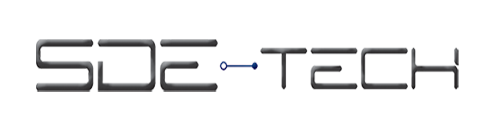Backing Up: Why This Is A Necessity For Your Business
Why you should be backing up.
Every week 140,000 hard drives crash in the United States, that’s 20,000 per day. Companies, small and large, should not be naive to think that it couldn’t happen to them. Events that result in loosing critical data are plenty, most of which are out of your hands; power surges/failure, fire, floods, equipment failure, virus, maleware, etc. A recent study shows that 31% of PC users have lost all their files due to event beyond their control. Business owners should be making it a priority to find a backup solution to protect their pertinent data and applications and prepare themselves for these types of events.
How to Backup:
There are plenty of different options out there but two that stand out as front runners for the business world. One is an on-site hardware device and second is online services (The Cloud) or a combination of both. For smaller businesses an online solution could be plenty and more cost effective. If you choose to go with the cloud, be aware of the compliance and regulation around the data you are storing, especially when it comes to customer data. Businesses with more data or more sensitive data should look into the onsite hardware based backup solution. A combination of both could give you the best of both worlds, while using the onsite hardware piece as your back up solution and the cloud for the backup of your back up. Yes, there have been many cases where businesses (and even personal) backups need to be backed up. You really never know what could happen. When choosing between the two know that the online services tend to take longer to back up as well as to recover, whereas the onsite solution is much quicker. It is important to factor in support and recovery time as well as price in your decision making process. In many data loss instances the amount of time taken to recover your data directly affects the success of the business in the next three to six months.
What to Backup:
Some would say everything, to make a complete clone of your computer on your backup. While this does sound like the best option it could be a little over kill. Make sure you are backing up:
- Information you are legally required to keep
- Customer Data
- Data required to perform everyday business tasks
- Applications and software required to perform everyday business tasks
- Custom Software
If you were to sit down at a new computer and complete your daily, weekly, and monthly tasks what would you need installed or access to? Back that up.
When to Backup:
Everyday. Every Week. Every Month. This questions is often answered by your business practices. How often are you entering new information into your computer, how often are you installing updates on your software? Many backup solutions come with automation of the backup process, which you can set the parameters around. If it is feasible to do it every day, then that would be our suggestion. If not, do not let a month go by without backing up.
Also consider file archiving options with your backup solution. Many industries like medical and legal are required to keep information for periods of time. By archiving these files you will still have access to them but they won’t be bogging down your everyday file loads.
Don’t take your chances, ensure that your business has a backup solution for all of your data. Don’t be the 60% of businesses that shut down within six months of a data loss disaster. SDE-Tech provides all the backup options talked about in this article. As IT professionals we can review your data and business practices to come up with the best solution for you and your company and ensure that it is done correctly so you can focus on what you do best.
Call us at 866-371-2265 or email info@sde-tech.com for more information.